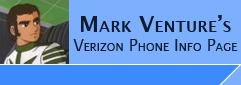|
Adding Ringtones, Pictures and Video's to the phone's memory using P2KCommander.
Please note: these are temporary instructions until I get a chance to do
screen shots, and a more detailed write up...
Motorola Phone Tools, or BitPim's GUI, is the preferred method to add ringtones, pictures and
video's to your phone. Its because they correctly update the phone's index
files as they add/remove items from your phone. P2KCommander does
not, so you have additional work.
Note: The KRZR K1M, Slvr L7C, and Maxx Ve are NOT supported by BitPim, and there are reports that
using MPT is unsuccessful when adding ring tones, however this process does work
for the K1m, L7C and Maxx Ve
NOTE: This process can be used to both add and remove... to remove,
once you navigate to the correct folder, DELETE the file...
Required...
1. USB Cable (see the FAQ)
2. Install/Configure P2KCommander along with ALL of its requirements. NOTE: Moto V9M, Z6tv and Maxx Ve users please use V9M-P2KC.htm instead to install/configure P2KCommander.
Process...
NOTE: While using P2KCommander, do not use any
other programs, let the P2KCommander window have "focus" and be the currently
active window/program. Do NOT put it to the background.
With P2KCommander and its pre-req's running.
In the right hand pane's drop down box, select P2KMOBILE
PHONE.
In the FILE NAME column, you will see the "A" Folder.
Double click on that. That begins navigating the file system.
Navigate to the folder on the phone where you want to place the new file.
From the left hand pane's drop down box and file list,
navigate to your PC's folder where your pictures, or ring tones are.
Select the PC File in the right hand pane. Right Click
on it, and choose copy. That will copy the file from the PC onto the Phone
location displayed on the right.
See the FILE LOCATIONS PAGE for more information on Where in the phone's file system to place ring tones, pictures and more.
NOTE: When adding or deleting ringtones with
P2KCommander, you must also delete a/MyToneDB.DB from the phone, then
power the phone off/on. The MyToneDB.DB file will be recreated, and your
new tones will show on the phone and be allowed as ring tones. Because the
MyToneDB.DB is the "master index" to the ring tones, deleting and recreating
this file causes all ring tones to be re-indexed.. as such, your custom
selections of tones for Ring Styles or Caller ID WILL change.
NOTE: K1M and L7C users: Per
some posts in the Verizon/Moto section at HowardForums... Ring Tones need to be put
in a/motorola/shared/ringtones then "Highlight
the ringtone you copied over. click on the 'ATTRIBUTES' button in the lower
right side within P2K Commander. Check the two boxes 1) Readonly, cannot
overwrite/delete AND 2) System, survive Master reset/clear. Repeat this process
as you copy ringtones to this folder."
1Thanks to aesselstein for the Maxx Ve info.
Thanks to luiset83 for the L7C info.
|