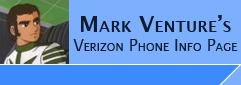| |
Accepting an OTA update on your Moto X .
If you have a locked bootloader and/or have rooted via SlapMyMoto, ModMyMoto, PIE, Towelroot, etc.... PLEASE WAIT ON ACCEPTING ANY NEW OTA Updates as they may break root. Note: SlapMyMoto, RockMyMoto, MotoWpNoMo and the like to do not work with 4.4.2 and above!! JCASE's PIE for Motorola does not work on 4.4.4, it is expected that Towelroot will not work either.
Whenever a new OTA comes up, there are always questions like "what do I need to do to take the OTA?" or "I got prompted to take the OTA, but xxx is happening." This page is intended to provide that information in once place.
This information is based on the 4.4 and 4.4.2 OTA updates for the Verizon, T-Mobile, and ATT Moto X phones, and threads on various forums. It should apply to all OTA updates.
Please note: If you had 4.4.2, 4.4.3 or 4.4.4 on your phone and have tried downgrading by flashing only parts of a rom, DO NOT TAKE AN OTA or you will brick your phone!! First flash your phone with a full SBF of the latest ROM for your carrier before attempting to take future OTA's. For More info see DOWNGRADING
Once you have 4.4.2, 4.4.3 or 4.4.4 on your X, do NOT attempt to downgrade. You risk bricking your phone!!!
These are the most common issues and questions I've seen asked....
- For the Motorola X, the OTA's are incremental updates. You must be on a specific previous ROM, and "step up." To put it another way... To take the 4.4.4 OTA, your phone needs to be on 4.4.2 (or 4.4.3 depending on your model/carrier). To take the 4.4.2 OTA, your phone needs to be on 4.4. To take the 4.4 OTA, your phone needs to be on the 4.2.2 w/camera fix version. To take the 4.2.2 w/camera fix OTA, your phone needs to be on the initial shipping ROM version.
- Inside the OTA is a manifest file. It contains a list of files and their check sums the OTA expects to be on your phone. If the files are missing from your phone, or the check sum for a particular file doesn't match (because you've replaced or altered the file), the OTA will fall.
- Because of #2, you must be "stock." Any bloat you deleted, needs to be put back. Any apps you froze with Titanium Backup or the like, may need to be unfrozen. Apps disabled via the phone's Settings -> Applications -> [select app] -> [disable] can remain disabled and should not impact the update. NOTE: there may be apps frozen with TiBu that can remain frozen. I don't use it, so I can't say which apps.
- The OTA Updates will only install via Stock Recovery. If your Root method has replaced stock recovery with something else, you will need to use mfastboot to flash stock recovery on your phone BEFORE you attempt to take the update. Not having Stock Recovery on your phone when you take the OTA can result in your phone doing a boot loop. You can use fastboot erase cache to delete the update zip file from your phone which will stop the boot loop.
- In some cases, using mfastboot to reflash stock Recovery.IMG and System.IMG can be enough to get you back to "Stock" and take the OTA update.
- If you have a locked bootloader, you should expect to lose root and write protection to be re-enabled when you take an OTA.
- If you have a locked bootloader, you should expect to be unable to root or disable write protection after the OTA until someone finds a new exploit and releases a new process.
- If you have rooted with SlapMyMoto/PwnMyMoto/RockMyMoto or the like, you will encounter one of several difficulties taking an OTA.
- If you have an UNLocked boot loader, you may root by following -> http://forum.xda-developers.com/moto-x/moto-x-qa/instructions-unlocking-rooting-dev-ed-t2649738 Please be sure to use the latest TWRP fastboot IMG file and Installable ZIP of SuperSU
- Due to changes in the bootloader and partition table included with the 4.4.2, 4.4.3, and 4.4.4 Updates, under certain circumstances when trying to downgrade to a lower ROM, you could either brick your phone, or set it up to brick in the future when you take an upgrade. So it is suggested you just stick with what is on your phone once you get on 4.4.2 and above. For more see DOWNGRADING
- There are several options to get back to "stock" without loosing your data. (posted HERE), some are more technical, some are more noob friendly.
- Any tethering hacks you have done will likely need to be undone in order to take the OTA (see #2 above), and may not work after the OTA is installed.
- If you have XPosed installed on your phone, you may be able to just disable it, rather than fully removing it, and then take the OTA. (boot to TWRP and install /SDcard/Android/data/de.robv.android.xposed.installer/files/Xposed-Disable-Recovery.zip )
NOTE: Kit Kat brings some style and status bar changes to be aware of. Like everything being WHITE, no more blue, no data traffic arrows, etc For more info please see -> http://www.androidpolice.com/2013/11...uick-settings/
How do I return to Stock and unrooted?
There are several ways to do so. Please see THIS PAGE for options.
Main issues encountered during the Kit Kit upgrade install...
- Boot loop while trying to install the update (Locked bootloader phone). This is usually caused by having used PwnMyMoto or RockMyMoto to root. Those tools replace the stock recovery which is needed to install the OTA. You must re-install the stock recovery to install the OTA update, or use fastboot erase cache to delete the update zip file from your phone which will stop the boot loop.
- Boot loop while trying to install the update (UNLOCKED bootloader phone). This is usually caused by having a 3rd party recovery, like TWRP/CWM, on the phone. Re-flash the stock recovery to install the OTA update, or use fastboot erase cache to delete the update zip file from your phone which will stop the boot loop.
- Error 252 reported by the "update". Again this is related to having been rooted but not restoring to Stock
- Error 410. One of your files still isn't stock. See the NOTE in option 2 above, or see -> http://forum.xda-developers.com/show...&postcount=315
Hope this helps!!
Here are a few more things found since the initial posting...
- Tethering options for ROOTED for my VZW X Dev Ed, I have been successful using used the wifi_tether_v3_4-experimental1.apk from https://code.google.com/p/android-wifi-tether/
change device profile to galaxy nexus (cdma/lte)
check box: wifi-driver reload
check box: enabled routing fix
If you have troubles, its also suggested to...
check box: wifi-driver reload 2
(per -> http://forum.xda-developers.com/show....php?t=2449534 )
- See -> Native tether for VZW DE 4.4 <- This works for rooted with locked boot loader too!!
- When I re-downloaded the GSM Moto X Developer Edition KitKat recovery image recently, available by request from Motorola (HERE) I noticed it has been updated to include the required files for ADB and the customized Moto Fastboot.exe. This could negate the need to download the Adb Drivers and Android Platform Tools from the Android SDK.
|
|