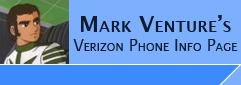|
LG ERI Banner Edit
While you can use the phone's menu to turn OFF the ERI banner completely, using this trick, you can either have the ERI banner be Blank, or show a custom message rather than Verizon Wireless while you are in a "Home Zone", yet show you when you are Roaming. The following explains how to make this change.
Required...
1. USB Cable for your phone.
2. Install the USB Drivers
3. BitPim installer for v1.01 or higher!! (free download from BitPim.ORG)
4. Freeware Hex Editor... like -> XVI32 hex editor or 010 Editor or HexEdit v1.03
5. OPTIONAL: LGdownload (not freeware, so I don't have a link)
6. OPTIONAL: Appropriate .DLL for your phone (for LGDownload)
Now for the process itself...
You need to first copy the ERI.BIN from your Phone, to your computer. THere are two ways to do this... Either via BitPim, or LG Download.... Since Bitpim is freeware, and LG Download is not, many will choose to use BitPim.
Copy the ERI.BIN to your PC via BitPim....
Install/Configure BitPim per -> BitPim-NonMoto.htm
You need to use BitPim's FileSystem feature to copy the /eri/eri.bin to your computer. To do this...
After your phone is connected in BitPim, Use the VIEW pull down menu and select File System. BitPim will now have a File System tab. Click on it. Click the + to expand the listing.
Navigate to the /eri folder. Right click on the eri.bin file. From the pop-up choose SAVE. From the "Save As..." dialog box, browse to the folder on the PC you want to save to, adjust the file name (if needed) and then click SAVE. NOTE: be sure to save an un-edited copy just in case.
or Copy the ERI.BIN to the PC using LGDownload....
Obtain and Install LGDownload, plus the DLL for your phone. NOTE: I will not provide links to Warez, so don't ask!!
Start LGDownload.
From the Operation Pull Down menu, click Check For Select DLL File.
From the Operation Pull Down menu, click Select DLL File.
Click on Tri Mode.
Double click the DLL for your phone, then click OK.
Along the left, click on the OTHER FUNCTIONS bar…
From the shortcuts, click on ERI Read.
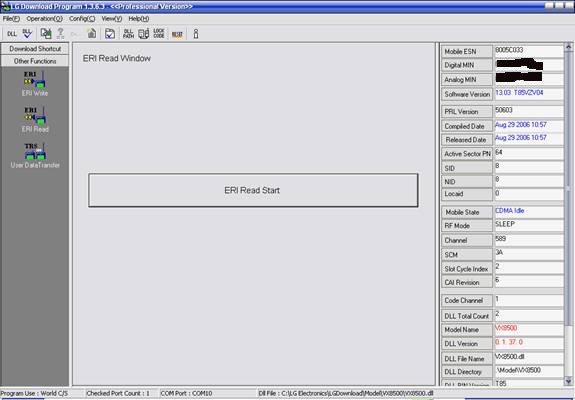
Click the ERI Read Start.
Enter a file name… I called it ERI.BIN and click Save.
Save a 2nd copy as a backup too.
For SPC, either click OK, or enter 000000 and click OK.
On the “Successfully Completed” box, click OK.
Hex Edit the ERI.BIN...
Open your ERI.BIN in a HEX editor… like XVI32 hex editor or 010 Editor or HexEdit v1.03
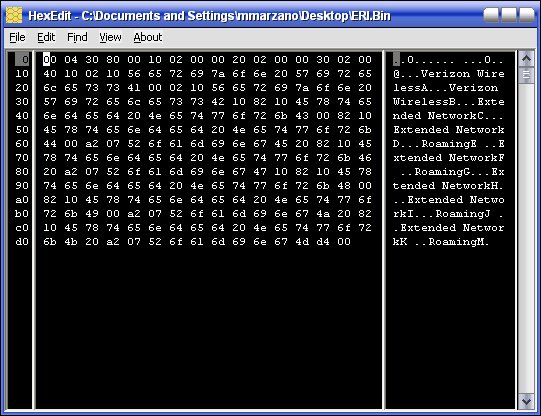
Type Over the Verizon Wireless However, I left the
trailing A…
Save the file.
Load the edited ERI.BIN back to the phone using Bitpim...
Using the File System feature of BitPim, as outlined above, Navigate to the /eri folder. Right click on the eri.bin file. From the pop-up choose OVERWRITE... From the "Select a file" dialog box, find/select the Picture on your PC, and click OPEN. Bitpim will write it to the phone and you will be back to the normal BitPim screen.
or.... Load the edited ERI.BIN back to the phone using LGDownload...
Go back into LGDownload.
From the left click on ERI WRITE.
Use the button with … on it… browse to your ERI.BIN file.
Click the ERI WRITE button.
If prompted for the SPC Code, click ok, or enter 000000 and
click ok.
It will write to the phone, reset it, and complete.
At the “All process is complete.. Continue?” click END.
Power the Phone Off/On.
Just use the phone's power off/on button to restart the phone.
You're done.
|