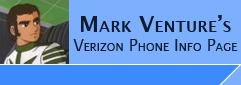|
Free MP3 Ring Tones
It has been asked many times, "where can I get FREE
ring tones?" so...
Many online sound/music/ringtone sites have free previews. If the site
previews as MP3's, many times you can do a Right click -> Save Target As... to get it to your pc.
Check the encoding in WinAMP. If its "OK" (see the file format page), then use one of the 4 ways of getting them to
your phone that I have listed at the BOTTOM of my Transflash Page...
If they don't preview as MP3 files.. I have used Total Recorder to record the sound while the preview is being played on the
PC and
save it as a WAV file. I then open the WAV in Cool Edit Pro (or your favorite audio
editor), trim/encode/save to my hard drive, and finally transfer to the phone
using one of those 4 ways.
The Right Click -> Save Target As... trick works with most any site that has
pre-views as .MP3 files. However, you might have to check the MP3
encoding to be sure it is supported by your phone. See the File Format page for more info on the encoding
settings the V710/E815's.
NOTE: The following instructions are written based on using Internet
Explorer. Using FireFox, Opera, or other browser may not be the
same... Firefox users may want to look at -> http://www.cdmaforums.com/forums/t5895-free-mp3-ringtones-guide-firefox.html
So, you can...
Visit Verizon's http://vzw.ztango.com/vzwtones their "previews" are properly
formatted MP3s.. Once you find one, right click on the "purple" circle
with head phones, from the pop-up, click Save Target As... and save to your computer. NOTE: it appears this site has changed how they preview
sounds so Right click -> Save Target As doesn't work. NOTE: since changing their site so
that when you click on a preview
it launches using a JAVA SCRIPT... you can no longer right click->Save as...
BUT you can do the following... Make sure MP3's are NOT associated with
Windows Media Player (Open
Windows Media Player... go TOOLS -> Options... on the File Types tab.. make
sure MP3 is NOT checked)... If Apple Quicktime is installed... make sure it is
NOT set to handle MP3's... (on PC's with QT set to handle MP3's, they will play in IE
using quickime... to disable QT's handling of MP3's Launch the Quicktime
Player from the start menu... From the EDIT pull down... click Preferences ->
QuickTime Preferences... use the drop down box and select File Associations...
Click the FILE TYPE button... find the listing for MP3 AUDIO, and MP3 PLAYLIST
and REMOVE the check mark from the boxes... Do the same for MIME Settings...
Then Click on OK... and close that all
down...) With my PC's set this way, when I visit the VZTones site and click on a
demo... it pop-up's saying "open/Save/Cancel" 
Visit Verizon's VZW Tones Deluxe Their previews
are MP3 files but its a little more work because they
use a Java Script thing to launch their previews in a stripped down Windows
Media player window.. BUT it can be done.. Here is how... Visit their site...
from the list of ring tones, find one you want. (I'm going to use Rihanna SOS as
an example) Click the Green headphones icon to the right. A window opens
with a cut down WMP in it that will play the preview.
Anywhere on the WMP bar... (like just to the left of the PLAY button)
right click. From the pop-up click on Properties. In the properties
window, you will see LOCATION... (in this case.. http://mobileimage.ztango.com/sound/vttone/SOS0317.mp3 ) Left
Click/drag over that to select it. Ctrl-C to copy to clip board... Open a
NEW internet explorer window. PASTE (ctrl-V) that url into the address
bar. IE Should ask what do you want to do, Open, Save, Cancel. Save
it to your PC...
Other examples...
Visit http://www.walmart.com/ NOTE: Walmart's CD Store no longer uses MP3 files as their preview files. They use .ASX, so you can NOT use this as a source for "right click/save as.." ring tones..
But you can use Total Recorder to "record" them as you are playing them back...
Visit http://www.juno.co.uk/
When there, find a CD or Song you like. If there is a pre-view, it will be
displayed with a Light Blue Head Phone icon. Again, Right click on the
light blue headphone, from the pop-up, click Save Target As... and save it
to your computer
.
Visit... http://www.mobile1ringtones.com/ they have MP3
previews of their ring tones. Not just music ringers either.
They have various people, cartoon, FX, etc.. type ring tones.
You can also get some from http://www.midiringtones.com/
however, while they do appear to use MP3 files for preview's.. its a
little more work because they use a Java Script thing to launch their
previews in a stripped down Windows Media player window.. BUT it can be
done.. Here is how... Visit their site... from the list on the left, click
on VOICE TONES AND EFFECTS... find one you want. (I'm going to use Tone ID
33606 You've Been Poisoned Batman Begins) Click the BLUE PREVIEW button.
A window opens with a cut down WMP in it that will play the preview.
Anywhere on the WMP bar... (like just to the left of the PLAY button)
right click. From the pop-up click on Properties. In the properties
window, you will see LOCATION... (in this case.. http://media.midiringtones.com/media...iews/26651.mp3 ) Left
Click/drag over that to select it. Ctrl-C to copy to clip board... Open a
NEW internet explorer window. PASTE (ctrl-V) that url into the address
bar. IE Should ask what do you want to do, Open, Save, Cancel. Save
it to your PC...
Visiting http://www.modtones.com
results in many different ring tones. Unfortunately, these previews
are in .ASF format and can not be directly saved to your PC...This is
where Total Recorder comes in handy.
|