|
NOTE: This information only applies to the Motorola V3M Razr from Verizon.
Firmware files to flash your phone with at home are available by visiting http://www.humpa.com/vzw or http://ryfiles.com/flash
USE AT YOUR OWN RISK!!!!
NOTE: While its possible to flash a V3M with V3C firmware, as the phone
will function. However the V3C's firmware does NOT support the Transflash slot, VCast
Music, Verizon Music player, MTP Device mode Sync with Windows Media Player,
etc... In other words, flash your V3M with V3C firmware, and you've turned
your V3M hardware into a V3C phone...
NOTE:(12/9/06) a Verizon V3M monster file was recently LEAKED. Using
this NEWC_01.05.0A Monster file (available at http://www.humpa.com/vzw or http://ryfiles.com/flash ) you will be able to revert back to the "fresh out of the box" state of the
V3M.. i.e. all features/functions completely restored!!
There are various software (aka firmware) versions available for your Verizon V3M phone...
(other carriers may vary..) For additional info on the Bluetooth abilities of the
different firmwares also see the Phone Bluetooth page.
To check which version you have... On the
phone.... Menu -> Setting & Tools -> System -> Device Info -> Other Info -> S/W
Version
NEWC_01.05.0A... Initial Shipping Version.
NEWC_01.09.01... Recently LEAKED UPGRADE firmware...
No release notes as of yet. Discussion continues at -> The Official Motorola RAZR V3m NEWC_01.09.01 (NEWC_X_01.09.01P) Firmware Thread
Please Note: this is an UPGRADE firmwarefile, so it will NOT restore the V3M
Specific features lost by flashing your phone with the V3C firmware! (updated 12/9/06) NOTE: this apparently is BUGGY, and Verizon stores won't
be able to flash your phone if you have this on your phone!! Please read the
THREAD for details BEFORE you flash with this!!
NEWC_01.09.02... Recently LEAKED UPGRADE firmware...
Again, no release notes. This is also available in Verizon Stores for them
to upgrade your phone.. Discussion contiunes at -> Newest Verizon Firmware: V3M Complete
Normally I suggest you take your phone to
the Verizon store to have the firmware upgraded. They can upgrade it in under an
hour (depending on how busy they are when you arrive). If they mess it up,
they can replace the phone right on the spot.
If you choose to flash your phone on your
own at home (see the Link on the HOW TO's page)... Remember that this voids your warranty... Also, be sure to
use PST v7.23 or newer!
Verizon will
NOT return/exchange your phone if they can prove you have modified it in anyway!!!
NOTE: Some users are flashing their Verizon Phones with the Alltel V3C
software/firmware to rid themselves of the Verizon RED UI, and enable OBEX
Object Push in addition to the OBEX File Transfers. While I have not
done this, here is a link to some relevant threads with all the information.... PLEASE READ
IT ALL BEFORE YOU CONSIDER TRYING IT!!! AllTel RAZR V3c
activated on VZW /w pics, Alltel (03.16.10P)
and Verizon (01.0F.03P) V3c Firmware available, and Wiki Guide to
flashing V3c with Alltel firmware If you flash with a NON-Verizon
flash, it requires effort getting Get-It-Now, Multimedia messaging, Mobile Web, etc...
working again.
|
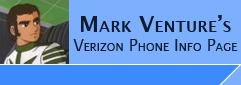
![]()