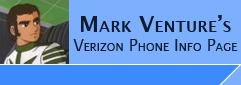|
Moto X - Bootloader/Fastboot mode
When flashing, use fastboot/mfastboot, trying to get into recovery, etc, you will need to start your phone in Bootloader or Fastboot menu. This page describes ways to do that.
There are two ways to get into the bootloader/fastboot menu...
Option 1: power off, then press the power and volume down buttons simultaneously NOTE: you may need to have the USB cable disconnected first.
Option 2: If USB debugging option on your phone is turned on, and you have a properly setup ADB, AndroidSDK Platform tools, and moto drivers on your pc... Open a command prompt and type... adb reboot-bootloader The phone will restart into the bootloader/fastboot menu.
If you are already rooted: you can use an application like Quick Boot (Reboot) which is available for free in the Google Play Store. It has options to reboot your phone normally, reboot into recovery, or reboot into bootloader.
|