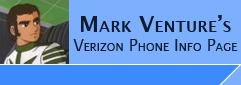|
OBEX FTP vs OPP
The Difference between Bluetooth OBEX FTP and OBEX OPP.
Often times people use terms like OBEX, OBEX FTP, OPP, Object Push, etc..when transfering files via bluetooth and it can get confusing. This page is an attempt to explain these terms.
First, some definitions of the acronyms....
OBEX = OBject EXchange protocol.
OPP = Object Push Profile. It is a subset of the OBject EXchange protocol, so it is sometimes refered to as OBEX OPP. Its typically used for Phone to Phone transfers.
FTP = File Transfer Profile. It too is a subset of the OBject EXchange protocol, so its often refered to as OBEX FTP, and many many times just OBEX when discussing file transfers... Often, OBEX FTP is what people mean when they only say OBEX... Its typically used for transfers between PC/PDA and Phone or other Bluetooth enabled device.
FTP...
FTP has two parts... client and server...
You can use your OBEX FTP Client (bluetooth equipped PC, some PDA's) to obtain a file and folder listing on the server (in this case Cell phone), and "download" the file from the Server to the Client. Or "upload" a file from the Client to the Server. When transfering this way, you can specify the TARGET folder for the file transfer (i.e. what folder location the transferred file ends up in).
In FTP, the Client initiates the transfer.
The process of initiating the OBEX FTP transfer varies depending on the Bluetooth drivers (aka Bluetooth stack) being used on the Client device. Example: Widcomm users can start it by going My Bluetooth Places -> double click on the phone -> double click on the OBEX File Transfer icon. BlueSoliel or Toshiba Bluetooth Stack users would go a different route as those drivers don't have a My Bluetooth Places icon.
NOTE: Depending on the bluetooth drivers (aka Stack) on your PC or PDA, OBEX FTP may not be an option. The drivers included in WinXP SP2 and Vista for example do not support OBEX FTP.
OPP...
When doing OPP, you select a file on the sending device (your phone), then pick your target deivce (other phone, PC, PDA, etc)... and it transfers... The receiving device decides where to put it... i.e. if the reciving device see its a JPG file, it will end up in pictures...
In OPP, the sending device initiates the transfer, and can NOT see the files/folders on the receiving device.
Of course... in the case of either FTP or OPP... both devices must "allow" the connection and transfer.
---------------------------------------------------
When it comes to Blackberries, its pretty standard.. they do not have OBEX FTP. Those with the Media App (like Pearl and Curve) can do OPP of pictures and such.
When it comes to Verizon's Cell Phones (that is non-PDA/Non-SMart)... what they support can/will vary. Typically Verizon only included Headset/Handsfree profiles. On Some Moto's, you could HACK to enable OBEX FTP Server. Not too long ago, Verizon started adding OPP for vCard only to some of their cell phones, and some may have OPP for calendar too... They also added OBEX FTP Server for Pictures/Sounds/Videos on certain models. More recent models, like the Moto V9M and Maxx VE have OPP for pictures and sounds too.
Details of what Bluetooth Profiles each phone supports can be found on the Phone Bluetooth page.
|