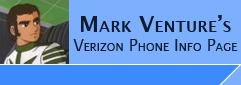|
Setting up Gmail as iMAP on the Blackberry Storm
If you've already setup your personal email account on your blackberry, you do need to first delete your personal email account from the blackberry.
When using the Verizon Storm/9530 to setup a Gmail account, it sets it up as Pop by default...
If you want as IMAP, you have to do things a little different...
After making sure Gmail is set with IMAP enabled in your Gmail settings,
- On the blackberry, Select the Email Settings Icon and sign in.
- Select the ADD button.
- do NOT select Gmail. Instead, select OTHER.
- in the Email Address.. fill in a bogus email address (like a@b.com)
- in the Password field, fill in anything for a password
- Click Next.
- You'll see a screen that says 'We were unable to configure..." Select I will provide the settings to add this email account, then Next.
- Select Personal Email, then Next.
- In the 'Email Address:' field, enter your full email address (including '@gmail.com').
- In the 'User Name:' Field, enter the portion of your email address before the "@" (i.e. don't include the @gmail.com)
- Then enter your password in the 'Password:' field.
- In the 'Email server:' field, enter 'imap.gmail.com,' then select Next.
Click Next.
- You'll see "processing, please wait..." while it sets things up.
- If IMAP access was successfully configured, select OK.
- You'll be brought back to the page showing your accounts. Select your Gmail account.
- scroll down, Fill in 'your name:' with how you want your name displayed. .
- check the box for synchronise deleted items between...
- Save and exit out.
then...
Quote:
Originally Posted by Gmail Web page
There should now be a new mailbox icon on your BlackBerry home screen labeled with your Gmail address. Once you see this icon, follow these steps to ensure proper configuration:
- Open the mailbox icon.
- Open the menu by pressing the BlackBerry menu button, then
- select Options.
- Select Email Reconciliation.
- Confirm the following settings:
- Delete On: Mailbox & Handheld
- Wireless Reconcile: On
- On Conflicts: Mailbox Wins
- Select Save.
|
|