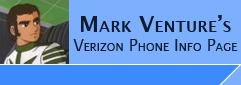|
Stock Phone
What can be done on a "Stock" un-modified V710? The following also applies to a "Stock" un-modified E815
with the following Notes...
1. To use Express Network/Dial-up Networking on the
E815/V3C/V3M, there are some work arounds needed. See the DUN
HACKS page.
2. When it comes to MPT, Bluetooth calendar and
contact sync works without seem edits on the E815/V3C/V3M.
3. The seem edit to enable Multimedia file transfers
when using MPT (offset 6A/Bit0) also enables OBEX file transfers on the E815,
and on only certain V3C firmware revisions, but
NOT on the V3M.
4. V3M transflash abilities may vary
Additional tips/info can also be found in this thread by Maroot6 -> E815 Super Thread (for simple people)
"work-arounds" are listed on the
bottom of my transflash page
Summarized nicely by HUMPA... This is directly Quoted (and
unedited) from... http://www.v710.org/forums/showpost.php?p=9318&postcount=3 part of
this thread... http://www.v710.org/forums/showthread.php?t=1682
Note: this info still holds true for V710 firmware 8700_02.03.00R
---------------------------------------------------
With a stock V710 with current firmware (1.40.0R):
1.You can still use mp3's for ringtones using the "work-around" (if you plan on
going crazy with ringtones, then the work-around may prove too time consuming).
2. You can use Bluetooth with a headset (or handsfree kit)
3. You can use Bluetooth to connect your pc/pda to the internet (using the
Bluetooth Dial-Up Network Profile)
4. You can use MPT (Mobile Phone Tools) to sync your phonebook and calendar via
USB only
5. You can store pic and videos on the phone's memory or the TF card and
Move/Copy them back and forth.
6. You can store mp3's on the TF card and play them on the phone.
7. You can transfer pics, videos, and mp3's between the TF card and your pc
using a card reader on your pc
8. You can leave the TF card in the phone, and transfer pics, videos and mp3's
between your pc and the TF card using BitPim and USB (not Bluetooth).
If you do the seem edit/upload, then you'll be able to:
1. Transfer pics, videos, and mp3's directly beween your pc and TF card or
phone's memory using USB or Bluetooth. But only MPT software can do this- for
MAC users, I think isync works for them.
2. Move/Copy mp3's from your TF card to the phone's memory and use them as
ringtones (without having to use a "work-around")
3. Use an alternate Pic Server to send your pics to instead of using PIX Place.
This bypasses the 25cents, but requires you to have an MMS pic server or access
to one (you can send them to thephonecam.com for free).
About BitPim, the only thing that works is the Filesystem tab. With your phone
connected to your pc, you can use BitPim to delete phone files, overwrite phone
files, copy phone files to your pc, or copy files from your pc to the TF card
(if there's one in the phone).
|