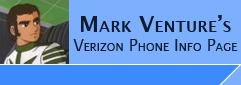|
Mobile Phone Tools v3
NOTE: Motorola E815 users can use this same process and procedure, EXCEPT that
you should replace V710 with E815, and V710M with E815M
Please NOTE: Mobile Phone Tools (aka MPT) is NOT the same as Verizon's Mobile Office
Kit (aka MOK). For information on the difference, see MPT vs MOK
While available for download on some web sites, MPT is NOT FREEWARE. Its
copyright software. To obtain a legal copy you must purchase it!
NOTE: There is a copy of MPT v3.40i version floating
around on the internet, this is a HACKED/BOGUS VERSION!! It will not work!! The
current version of MPT is v3.28.
Packages of MPT Software CD bundled
with Motorola SKN6311B USB Data cable are available from Motorola for $59.99, Verizon
Wireless for $39.99 (Navigate to where they sell accessories for the Moto
V710, its at the bottom of the page under "Other"), Verizon B2B
Customers can purchase it cheaper. Or you might be able to find
it cheaper elsewhere. There is also a version available from BVRP
Software however I am not sure how different it is from the Motorola branded
version, and it appears to NOT include a USB Data cable. Some users
are finding older bundles of MPT v2 and USB data cable on ebay cheaper.
This is fine as you can do a live-update to upgrade to the current version over
the internet (a download of anywhere from 10 to 30meg will be required).
NOTE:
some people who purchased from eBay received Generic cables and a CD with a
Pirated copy of MPT and/or other software. This is especially true of those
vendors who sell the data cable bundled with a CD of "ring tones and utilities"
so "Buyer Beware."
Already have a USB Data cable and just
need MPT? You can purchase it directly from BVRP's Web Site for $29.99.
Additionally
you can use promotion code tech97 to get a 15% discount
off. Another code that works
is BVRPUS. I am told BOTH can be combined to save even
more!
(From their web site...)
"Out of the box Mobile Phone Tools has an impressive list of features...
- Synchronize your phone's calendar and contacts with MS Outlook, Outlook
Express, Lotus Notes, or its own built in Calendar and Phonebook client.
- Create, copy, delete Ring Tones, Graphics, Screen Savers, Videos,
Multimedia messages and more with its built in Multimedia Studio.
- Use your phone as a modem for your computer.
- and more*...
*not all features are available will all phones."
Because Verizon has disabled the "MultiMedia" features of their Motorola phones,
you are Limited on what you can do with a STOCK Verizon phone and MPT.
All you can do is work with the contacts and calendar over a USB Cable.
Connection to the phone via Bluetooth does not work with MPT, nor does the
Multimedia Studio feature. NOTE: I have been contacted by some E815 users stating
prior to doing seem edits they were able work with Calendar/Contacts via Bluetooth.
While Seem Edits can re-enable these features,
BRVP does NOT SUPPORT this, and will not support "hacked" or Seem
Edited phones. So, if you do a seem edit, you void your phone's warranty,
Verizon's support, and BVRP will NOT help you if you have problems with MPT.
NOTE: From what I understand Alltel did NOT disable the multimedia
features on their Moto V710 phone. As such, Alltel V710 users should
NOT need to do the seem edit AND MPT will detect the phone as a Moto V710M.
2/1/06 Verizon has released a new
firmware (version .03) for the V3C that now has REMOVED OBEX File Transfer support, and
Disabled the ability to use the MultiMedia Studio features of MPT. While
the same Seem Edit for the E815 that re-enables using MPT's MultiMedia Studio
feature works, it appears the OBEX FT code has been REMOVED from the phone, so that can't be fixed!!
Once your phone is equipped with the latest Verizon firmware and any necessary Seem Edits are made, you can use ALL the features of MPT via either USB Data
Cable OR Bluetooth!
BVRP makes/sells MPT and they have a FAQ PAGE.
In addition, they have a manual for Motorola Mobile Phone Tools (PDF, 3.0Meg) available from the BVRP Documentation Page
Note: V710/E815 users Even if displayed, the Multimedia Studio feature will not work unless you
do the Seem Edit Bluetooth via Multimedia Studio in MPT. Offset 006A, Bit 0. to seem 041A
on the V710, 2742 on the E815 as outlined on the Seem Edit Page
-> How to connect a V710/E815/V3C to MPT v3.28 via USB Data Cable (and
enable Multimedia Studio)
-> How to connect a V710/E815/V3C to MPTv3.28 via Bluetooth
-> Alternate way to establish a Bluetooth pairing
between your PC and phone & use MPT
ADDITIONAL TROUBLE SHOOTING TIPS CAN BE FOUND AT BVRP's FORUM
SITE
NOTE: If MPT works today, but tomorrow hangs at Initializing...
first power the phone off/on. If that does not work, create a new profile
for your phone in MPT.
NOTE: If you are experiencing communication problems between MPT
and your phone, please check out the USBSER.SYS link from the navigation list to the left...
Packages of MPT software CD bundled
with Motorola SKN6311B USB Data cable are available from Motorola for $59.99, Verizon
Wireless for $39.99 (Navigate to where they sell accessories for the Moto
V710, its at the bottom of the page under "Other"), Or you might be able to find
it cheaper elsewhere.
|