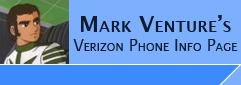|
Samsung U740: Editing the MrInfo.db file
When adding ring tones to the file system with BitPim, the following is needed for them to actually work/appear as ring tones...
This is based on the information contained in -> How to install Custom Ringers on the U740
Required...
1. USB Cable for your phone.
2. Install the USB Drivers
3. BitPim installer (free download from BitPim.ORG)
4. Freeware Hex Editor... like -> XVI32 hex editor or 010 Editor or HexEdit v1.03
Now for the process
itself...
Install/Configure BitPim per -> BitPim-NonMoto.htm
Use BitPim's FileSystem feature to add all your ring tone files into /brew/mod/mr. Unplug the phone from the computer, or AC power, then power the phone off/on..
The phone will make a /brew/mod/mr/MrInfo.db containing ALL files in the /brew/mod/mr folder... Use Bitpim to copy this file to your pc...
On the PC, you need to edit the MrInfo.db file to change the |0|0 after each tone to |0|3
I suggest using a HEX editor because there are a few "special characters" between the ring tone entires, using something like Notepad to edit this file could cause you to accidently change something you didn't want to, potentially causing this trick to not work.
Using XVI32 hex editor makes it easy because on its SEARCH pull down menu, it has REPLACE. This makes QUICK WORK of editing the file, plus ensures you do not change any other bits which might mess up the file. Editing with NOTEPAD or WORDPAD, you won't see some of the hex characters in between, and you might accidentally delete something you shouldn't... or change something to a different ascii character where you shouldn't.
Inside XVI32, do a File -> Open... and open your saved MrInfo.db file.
Click the Search pull down menu, then click Replace.
Fill in the HEX field to find as 7C 30 7C 30 and Hex to replace as 7C 30 7C 33 then click the REPLACE ALL button as in the following picture...
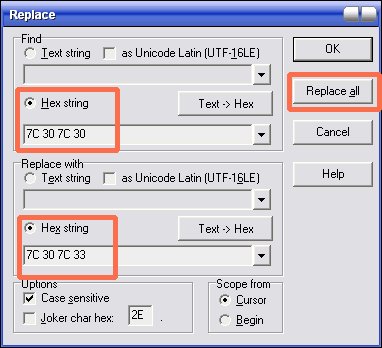
Save the file to your PC.
then use BitPim to overwrite the copy on the phone's file system with the edited copy.. and restart the phone...
Your ringtones should now be usable.
Potential problem....
"I got rid of some ringtones but for some reason they still show up.. when i try to Erase them on my phone, it says they are erased but they are still listed. the files do not exist however and they have been edited out of my MrInfo.db file"
I ran into this too... Showed in ringer list, but brew/mod/mr was empty, and MrInfo.db was 0bytes.
I think what happened was, I had some of these tones assigned to contacts or ring features of the phone, but deleted the files via BitPim's file system feature.
On the phone, under... Menu -> Settings & Tools -> Memory -> Phone Memory -> My Ring Tones... they showed as 0bytes... and trying to delete them phone's menu resulted in the phone saying "deleteing" but they never got removed.... they stayed in the list.
I Fixed by... putting the files back on the phone (named EXACTLY the same), using the process in this thread (including the deleting/recreating/editing the MrInfo.db file, and restart the phone)...
After that, on the phone going... Menu -> Settings & Tools -> Memory -> Phone Memory -> My Ring Tones... and deleting them from there... worked... they are now gone from the list of the phone's ring tones, and I am ready to start adding again.
|