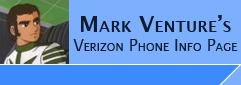|
Motorola Driver Confusion.....
Different drivers, for different
modes...
First its important to know,
the phones have "different" modes... and each mode uses
different drivers!! each gets listed in device manager differently too...
1. Modem mode (phone shows as Motorola Usb Modem in device manager, uses USBMOT2000.INF for the driver)... This is the DEFAULT Mode when you first
turn the phone on. This is the mode BitPim, Motorola Phone Tools (aka MPT) and QPST want the phone in. This
driver is what is installed by BVRP's Drivertool, there are other sources for
this driver too... See BELOW.... BitPim, MPT and QPST will NOT see
the phone if it is NOT in this mode, or using this driver!!
Note: The drivers on the MotoDev web site make use of MOTMODEM.INF instead of USBMOT2000.INF.
2. P2K Device mode (when PST, MSU, RSD, RSDLite is running, etc..
uses P2K.INF/P2K.SYS for the driver), this is the mode you need the phone
in when you want to do seem edits or use P2Kcommander. The phone is
switched into a "suspend" or "Diag" mode.. in turn, the phone now shows as Moto
USB Composite Device group in Device Manager with 4 or 5 things listed under it.
(P2K.INF and P2K.SYS being the drivers that windows uses for these devices.)
When this happens, it no longer appears as a Moto USB Modem.. UNTIL after PST/MSU/RSD
restart the phone... OF course, if PST/MSU/RSD are still open, the phone will
eventually switch back to this "suspend mode"... This driver is also used
by certain modes of the RadioCom software.
Note: The drivers on the MotoDev web site make use of P2K.INF/MOTODRV.SYS when the phone is in P2K Device Mode.
3. (V3M, KRZR K1m, V9M and newer phones with Verizon UI
only) Media Transfer Protocol aka MTP Device mode (not sure how it shows
in device manager, uses WPDMTP.INF for the driver)... This is the mode
that allows Windows Media Player 10/11 to see/sync with the phone. When first
entering this mode, Windows detects the V3M as a Moto V3C when trying to install
drivers. Not sure how it shows for the KRZR K1m. NOTE: on the phone, Menu -> Get-it-Now -> Tunes & Tones -> Sync Music....
Note: MTP (media transfer protocol) is not the same as MPT (moto phone tools).
4. (Alltel V3M, Krzr K1m
and AMP'd V3M only, NOT Verizon)... USB Mass Storage Device. There is a menu
option on the phone to switch between MODEM and Mass Storage mode. (Settings ->
Connection -> USB Settings...) Your choices will be Modem or USB Drive... when
in USB drive, the MicroSD slot will be available in "My Computer" as a drive
letter, as if you have a memory card reader attached to your phone. When
MODEM is selected, it puts the phone into the normal Modem Mode as described
above. NOTE: Verizon Phones do NOT support USB Mass Storage mode.
BUT, with all of those modes, it takes disconnecting the phone from the PC, powering it
off/on (or removing the battery for about 10 to 15 seconds) to get it back into
the Moto USB modem mode...
NOTE: the BVRP Drivertool... that basically clears stuff out, including registry
entries about what driver files were being used for the phone, etc... drops a
new copy of the USBMOT2000.INF driver on the PC... and gets windows ready to
install the drivers needed to have your phone listed as Moto USB Modem
(USBMOT2000.INF). The next time you plug your phone in after running the driver
tool, windows will see it as "new hardware"... But more about this version
later....
NOTE: installing or upgrading MSU also clears out the registry entries for what
drivers were used, etc for your phone, drops a DIFFERENT USBMOT2000.INF onto
your PC, along with the P2K.INF/P2K.sys drivers. Again, after install or upgrade
of MSU, windows will see your phone as "new hardware".
Where to get the drivers...
Now, there are MULTIPLE SOURCES for each of the
drivers, and multiple versions of the drivers.
For the P2K.INF/P2K.SYS used with MSU,
PST, RSD, RSDLite, RadioCom. Each of those included different versions.
A known good version comes with MSU v1.03 and are included in my E815-V710-DriverPack1.zip. Those follow the traditional numbering scheme
like the P2K.INF/P2K.SYS included with PST/RDS/RSDLite up to this point.
Starting with MSU v1.06 yet another set -> MSU106Drivers.zip was introduced which uses a newer/different version numbering
scheme. It is along the lines of those included in the driver with RadioCom.
Currently, the drivers included with the latest versions of Motorola Software Update (MSU) seem to be the most compatible, and are suggested. For how to install, see the MSU page.
The newer drivers on the MotoDev web site include a P2k.inf, but do not use the P2K.SYS anymore... Instead they use
a MOTODRV.SYS which is new. Download from the MotoDev web site! (current version subject to change) Previous versions... See -> DRIVERS Recently there have been some compatibility issues with the latest drivers from the MotoDev web site and some phones. Older version of the driver is suggested, or make use of the drivers included in Motorola's MSU program.
For the WPDMTP.INF there is a version included in Windows XP and gets installed when
using the drivers from the MOTODEV web site. If you have WMP10,
or a NON-Beta of WMP11, you should be ok, but in some cases, people have had to
use -> mtpfix.exe or -> Motdmmtp.inf. Some have had
troubles synching with WMP when they have used the BVRP DriverTool to get the
phone installed as Moto USB Modem, but report success when using the USB drivers
available from the MotoDev web site.
When it comes to the USBMOT2000.INF is
the driver that makes windows see the phone as Moto USB Modem that is
trickier....
Why is this USBMOT2000.INF important??
Well, for those not familiar with it... there is a compatibility problem with
the chip in the phones and the USBSER.SYS file that is a core component of
windows. It can cause communication problems, errors, etc.. when transferring
large amounts of data between the PC and phone...
A way around this is to replace the USBSER.SYS file with an older version...
however, USBSER.SYS is a core component of Windows and is monitored by System
File Checker (SFC)... if SFC notices a change, it will revert to a "known good
copy" WITHOUT WARNING... In addition, USBSER.SYS can be "upgraded" when installing service packs
or hot fixes.... (See the USBSER.SYS page for more info.)
The USBMOT2000.INF and USBMOT2000XP.INF included in the various versions of
BVRP's DriverTool attempt to work around this instead by installing an older,
"more compatible", USBSER.SYS File that has been renamed... so it sits
along side the core windows file... this "RENAMED" version does not get touched
by SFC or patching...
The USBMOT2000.INF installed with Motorola Software Update program (aka MSU),
the Verizon Music Essentials Kit (for the V3M and KRZR K1m), that comes with
PST, P2KCommander, RadioCom, and the OLDER MotoDev web site all reference the "stock"
windows USBSER.SYS file... So if that is used, expect some issues transferring
files with the phone in "Moto USB Modem" mode... (like when
using BitPim and MPT)
Now, with the latest v2.62 and later drivers on the MotoDev web site, the
USBMOT2000.INF/USBSER.SYS combo is no longer used... instead the MotoDev
drivers make use of a MOTMODEM.INF/MODEM.SYS/MOTMODEM.SYS. It appears to
be most compatible, and give no errors.
So, to get the USBMOT2000.INF driver...
The Preferred method used to be to use the v2.62
or later drivers from the MotoDev web site!
BEFORE you use
the drivers from the Moto DEV Web site... you might want to go into
Add/Remove programs, see if you have a listing for Motorola Driver
installation... if you do... click REMOVE... then delete the contents of
C:\Program Files\Common Files\Motorola Shared\MotPCSDrivers... Then run this
Moto EU Driver installer... as the driver installer doesn't do a good job of
removing the contents of that folder, and you are left with a mix of driver
files...
The currently preferred method is to use the drivers included with the latest version of Motorola Software Update (MSU)
Also, there is one included in BVRP's DriverTool.zip,
another one included in the DRIVER TOOL that comes with MPT V4.21a -> DriverTool-421a.exe,
another that gets installed with MSU, another included with PST, another
included with P2KCommander, etc... All of which are different
versions...
If
you have a V3C, V710 or E815, the Driver tool will work just fine.. V3M
and K1M users who use the driver tool, might have problems getting the phone to
sync with Windows Media Player. As such, they may want to use the
driver from the MotoDev web site, or
the one that gets installed by MSU
See.. Really simple :)
|