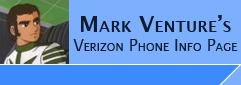|
G'zOne Boulder™ review 8/30/2008
Just a few words... (while I do the "flight of the bumble bee clean up" before my parents get here today..)
My phone...
G'zOne Boulder™ in Orange
Software version: V9230M05
PRL: 51058
H/W version: 1.1
(software update check sits at connecting.. then quickly says "server unavailable")
Got the phone yesterday via the VCC... (before you even ask what the VCC is, READ -> http://www.howardforums.com/showpos...4&postcount=244 ) they sent it to us active on a test account with PTT service enabled.
I love the desk charger/cradle. Every phone should have this!! or at least as an optional accessory.
While the phone's data port and travel charger appears to be propietary, the Voyager's USB cable works fine to connect the phone to windows (QPST can read service programming from the phone just fine). I had to download the drivers from -> http://www.vzam.net/vcastmusic/Step2.aspx?manufacturerID=5. I have not tried either the LG Travel or Car Chagers yet. I haven't tried accessing the file system yet to see if I can copy pictures, ringtones, videos, etc via USB Cord and say.. BitPim...
While Backup assistant isn't available on this phone (Wouldn't have worked anyway since my contacts are associated with MY number, not this temp number), I was able to PUSH all of my contacts via Bluetooth from my Laptop/Outlook. Even BT Permissions set to "always allow", the phone still prompted me to receive for each contact. (i.e. even though I went into Outlook, did a CTRL-A to select all, File -> Send Via BT -> {click on phone}, the PC sent them one right after another, BUT I had to keep clicking OK on the phon to receive each).
Bluetooth does not fully support OPP for files. Anything sent to the phone via OPP, the phone tries to receive as a "Name Card"... so pushing files to the phone fails. So while you can send a picture from your phone to PC, you can't PUSH one from your PC or other phone to the Boulder.
The phone doesn't support Bluetooth OBEX FTP for any file types, so no copying pictures, sounds, videos in either direction that way.
Speaking of bluetooth, it does support Serial Port Profile, Handsfree/Headset, and OPP for Vcard only (not calendar, as pushing calendar from outlook to the phone fails). The manual also claims A2DP and AVRC but I didn't a chance to break out my old LG HS-100 stereo headset and try.
Since BT is out for file transfer, that leaves using the MicroSD card and memory card reader. I'd be concerned that opening/closing the port covers on the phone might weaken the seels over time and allow water or the elements get in..
The screen is nice. Clear, sharp and readable. The menu's are responsive, even when you switch to the other themes like G'zOne, Metallic Black or Cyber.
As with other VZW UI phones, I'm dissapointed that the THEME selection only impacts the look/layout of the main menu, and not any real change to any of the sub menus.
Reception on this phone seems VERY GOOD to Excellent... During my standard "poor service area test" (Carry on a phone conversation while I walk from my 3rd floor office, 150 yards down the hall, turn left, walk abouther 100 yards to the elevator, take it to the basement, walk about 20 yards to the parking garage, walk to the car, drive out of the garage...) the Boulder held the call the entire way. While there were slight audio drop outs, i could still understand my brother, and he could understand me. NOTE: of the other phones I have... the E815, enV, V9M are the only ones to hold a call the entire way. The Dare drops just as I get out of the elevator in the basement and walk the first 10 feet but can then make a call. The Voyager drops as I'm in the elevator passing the 1st floor, and can't make a call till I get near my car.
During that call (to my brother), I tried out both the ear piece and speaker phone.... my brother said I sounded nice and clear wether using the speaker phone function or not.
The ear piece sounds good. At full volume its loud enough, but slightly distorted (seems to be common now a days :( ). At "one down" from full volume (Med High), sound from the ear piece is good.
Using the speaker phone function on a regular phone call sounds good, but again, full volume distorts, need to leave at Med High.
Durring PTT calls, speaker sounds worse (quiet, yet more distorted :confused: ) than on a regular call. Switching to using the phone's ear piece makes it more usable. If your BT headset is connected, it can be used for both Regular calls and PTT, however, you can't use the headset button for PTT, you have to use the button on the phone.
While I've had PTT conversations with several VCC memebers, I don't know who they are except for equus. This is because when I try to create a new PTT contact on the phone, it always FAILS when saving. Same thing if I try to make a PTT Group. :confused:
I've missed a few PTT connections because I couldn't hear the phone. While its RingTone for calls and alerts are selectable and can set the volume, I can't seem to change the incoming PTT alert or its volume.
My GF was standing next to me as I chatted with equus last night. She used to have a Nextel Moto IC502? and commented how this sounded no different (no better, no worse) and she felt the "beep" as you pressed/released the button was anoying.
I guess I don't get the benifit or appeal of PTT form a USER stand point. You have to go into PTT contacts to start a conversation. If the other party doesn't answer, you can't leave them a message. You have to press/hold the button while you talk so hands free is impossible. Its Half Duplex (so both parties can't speak at the same time).
PTT contacts is separate from your main/regular contacts. While you can copy a PTT Contact to the "regular" phone contacts/address book, you can't copy a regular one to PTT or designate it as a PTT contact, which means manual entry of all PTT contacts if you or your friends are transitioning. Btw, is there a way to backup PTT contacts if you have a defective phone? I know IF/WHEN BA is available it will do your "regular" phone contacts, but is there something for PTT Contacts?
I tried the electronic compass feature while driving last night... about 90% of the time it agreed with the direction the compass in my car's mirror displayed. However tests when walking around, the compass was erratic at best. Often telling me I was walking north one minute, then south the next, even though I had continued walking in a straight line.
When trying out the camera, there is a lag between hearing the "shutter sound" and the picture actually being snapped. So much that all my pictures were blurred until I realized this. I was hearing the sound, thinking the picture was snapped, and moved my hand/the phone away.... Instead you must just watch the phone screen until you see your picture as a still image and the "Send, Erase, End" choices appear before moving your phone away.
Battery is not as good as I would have hoped for. Its an 800mAh battery. Kind of small. When I got the phone yesterday, I put it on the desk charger while I went to visit some users. I got back, the light was Green, indicating fully charged. I took the phone off, made about 15 min of regular phone calls, and about 15 minutes of PTT, got about 4 hours of stand by, took a few pictures... and the phone was down to 1 bar. So either this is a bad battery (like I had when we first got chocolates) or this phone is really power hungry.
All in all, while I might not be sold on the PTT idea, because of its reception, sound quality (when not on highest volume) of phone calls, size, weight, feel in my hand... I'd say this phone would almost be one of my top picks for every day use. The only things standing in its way... the battery life and missing backup assistant.
One final thing...
with the spelling being G'zOne... the capital O.. makes me question.. is this spoken/pronounced as G. Z. One (i.e. say each letter individually followed by the word One, or G. Zone... ???
-------------------------------------------------------------------------
update 8/31/2008
On camera quality....
I've only tried a few pictures so far, and they are about the same quality as those taken by my Moto E815 or V3C...
(anyone who's had one of those phones will tell you.. they are not a great camera, and it would probably only get used if it was absoloutly necessary)
I'll upload to -> http://picasaweb.google.com/MarkVenture1/GZOneBoulderInOrange
You can see its soft, fuzzy...
|