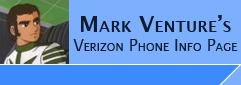| |
originally posted as -> Cross Flashing... A Primer...
With the posting of the different Non-Verizon Monster firmwares, and those users who wish to switch carriers... I figured something like this was needed...
I tried to write it in a more newbie friendly manor, so I didn't dive too deep into the detailed technical aspects... but rather a higher level overview... As such, some of my analogies may not be 100% perfect, but as close as I could get them.
If you have any other tips or points to add... please do.
If you see anything that needs to be corrected... Please quote the text, and your correction.
Discuss in -> Cross Flashing... A Primer...
Thanks!!!
What is Cross flashing?
Cross flashing would be taking your existing Verizon phone, working on Verizon’s network, but flashing it with the firmware from another wireless carrier, like Alltel, and still wanting to use that phone on Verizon’s network.
Why Cross Flash?
Um, because we can  Just kidding… Many of us are unhappy with the Verizon User Interface (UI) on the newer Motorola phones. We don’t like the layout, organization, etc. OR we want the features Verizon removed or disabled on the phone because of their UI and greed. Because of this, we look to use firmware from a different wireless provider who still uses the Moto UI, and hasn’t disabled or removed features. Just kidding… Many of us are unhappy with the Verizon User Interface (UI) on the newer Motorola phones. We don’t like the layout, organization, etc. OR we want the features Verizon removed or disabled on the phone because of their UI and greed. Because of this, we look to use firmware from a different wireless provider who still uses the Moto UI, and hasn’t disabled or removed features.
Can I use the firmware from any provider?
Not exactly. While Verizon, Alltel, Vivo, Telus, Bell and others use CDMA networks, that is where their similarities end.
Each firmware has settings and configuration options unique to that wireless carrier “built in.” To be 100% successful cross flashing means you have discovered and changed each of those, AND that the phone maintains your changes after a “reboot”
But I thought CDMA was CDMA?
Well, it is… kind of.. CDMA is more of a transmission type than it is anything else. Think of it like this... Your business uses TCP/IP for its network, as does mine. BUT they are not the same TCP/IP network., don't have the same "network name", don’t have the same servers to authenticate at each end, user ids/passwords are not the same.. etc…
Can I use the firmware from ANY CDMA provider?
Unfortunately no. There have been instances where we have not been able to figure out all of the necessary changes that are needed to make the alternate firmware fully functional on Verizon’s network.
In some cases, you can get the alternate firmware working for voice and text message but not for data, sms, mobile web, get it now, etc..
What settings are needed for alternate firmware to work?
At the minimum, you need to install the Extended Roaming Indicator (ERI) and Perfered Roaming List (PRL) for your wireless carrier. Doing so requires Special PC Software. This should be enough to allow you to connect to the VOICE side of the network, and should allow you to start the initial programming of your phone.
The initial programming implies bringing down your phone number, system ID, MDN, MIN, and other critial settings in order for VOICE calls to work. This is also called a NAM programming.
However, the ERI, PRL and initial programming will not be enough to get the data side working...
Can I just use the PHONE from another wireless carrier, instead of “Cross Flashing”?
Usually not.
CDMA carriers use their own authentication strings, keys, and configurations. Alltel’s firmware is setup with THEIR server info, their data keys, their settings. Try and put this phone on Verizon’s network… It will not properly work because it needs to have VERIZON’s settings, configs, keys… To properly obtain/replace these settings, keys, etc. onto the phone, the correct PC tools must be used, and you must have working settings for your account/configuration on your wireless carrier's network.
This problem prevents you from taking your CDMA phone from one carrier to another.
And this is the biggest hurdle trying to get the data services (web, pix messaging, etc) working with an alternate firmware.
Ok, so what are all these threads like.. “Flashing your Verizon V3M with Alltel firmware"... all about then?
We have developed processes where by we can use various PC Software programs to backup the settings configurations, keys, strings, etc. from a working Verizon phone, flash the phone with firmware from an Alternate provider, and restore those necessary keys, settings, configurations, etc. The result is usally a phone running alternate firmware yet fully working on Verizon’s network for voice, data, web, Get-it-Now, etc.
However, as much as we try, there are instances when not ALL features will be available, or work exactly as they did when using Verizon's firmware
Do these processes work for EVERY alternate formware?
No. We’ve found that using some firmwares, we have been unable to isolate all of the necessary configurations and settings so those firmwares can’t be made to work. Example: I could never get the data settings on the Metro PCS V3C firmware correct to work on Verizon’s network, yet I can with Alltel and VIVO’s V3C firmwares.
I've seen talk about MONSTER Flashes and UPGRADE Flashes, what is the difference?
Monster Flash files will completely erase and re-write your phone's firmware and file system, removing all traces of the previously installed firmware. It will revert your phone to a "fresh out of the box" state. Use an Alltel Monster Flash on a Verizon phone, and you've turned your phone into the same thing as a phone "Fresh out of the box" from Alltel.
UPGRADE Flash Files leave the current file system in place, and put the upgraded files onto the phone. In many cases this results in "hybrid" firmwares, or "left over files" still on the phone. Upgrade Flash files will not revert you to a "fresh out of the box" state.
If you are trying to recover from a catastrophic failure, you'll want to use a Monster Flash File if one is available.
Ok, but what if I want to switch CDMA carriers, and take my phone with me? Can I just flash my phone with the Monster Flash for my New Wireless Carrier?
Yes and No.
First, Each phone has an Electronic Serial Number (ESN) burned into its "system board." Each wireless carrier maintains a list or database of ESN numbers. The ESN number of your phone MUST be in the wireless carrier's database in order for them to accept that phone onto your account. Changing the Phone's ESN number is illegal in the USA.
NOTE: Also, when a CDMA phone is reported Lost/Stolen, or replaced under insurance, most CDMA carriers BAN or REMOVE that ESN from their databases. This will prevent that phone from being allowed on the wireless carrier's network.
That means, if your Phone's ESN number is not in your wireless carrier's database for whatever reason, you can't get your phone added onto your account. So you're out of luck.
Next, you would then want to flash your phone using the monster firmware for your phone. However, this presents its own challenges.
Not all hardware is the same. Yes, a Moto V3C from Verizon should be the same as Moto V3C from Sprint hardware wise. But there can be underlying components that will prevent a successful flash. When this happens, if often times results in the phone becoming a "BRICK", unresponsive, in a non-working state, and not able to accept any firmware.
How do I know if a particular monster firmware file will work with my hardware?
Search. There are many threads discussing the various monster firmwares, and results of flashing various hardware.
If you can't find your specific scenario searching, then create a thread to post a question asking. State exactly which hardware you have (Model, what carrier, the current firmware version it has), and what carrier's firmware you'd like to flash it on... and which network do you intend to use the phone on.
Can I use the firmware meant for a different model phone?
99% of the time, No.
Flashing one phone model with the firmware meant for a different phone model results in bricking the target phone.
Yes, there are exceptions like the Verizon K1M and L7C being able to use the same firmware, BUT the are extremely RARE. SO DO NOT ATTEMPT flashing your phone with firmware meant for a different model unless you understand you will probably end up with a fancy "paper weight"!!
Will my wireless carrier still support me if I'm no longer using their firmware?
No, they will not. In order for your wireless carrier to provide any support, you must be using their firmware.
And depending on how you Interpret the phone's warranty, flashing your phone to another carrier's firmware may void your warranty.
Can I do a *228 (to update my PRL, or reprogram my phone) while using other carrier's firmwares on my Verizon phone?
It depends on the alternate firmware you are using. For example, if you have the Alltel firmware on your V3C or V3M, doing a *228 will break your data services beyond repair... and you'll have to re-flash and "start over" to fix it.
Using the Vivo firmware on a V3C or V3M, *228 can be done without breaking the data services.
Other phones may vary.
Again, this goes back to earlier where I said... "...However, as much as we try, there are instances when not ALL features will be available, or work exactly as they did when using Verizon's firmware..."
Is there an alternate firmware available for my phone? Where can I find either the alternate or stock firmwares to flash with?
The best places to look....
http://www.humpa.com/vzw
http://ryfiles.com/flash/
Or the Phone Encyclopedia Link at Phonenews.com... NOTE: at this writing the Phone Encyclopedia is BETA... as such, some of the links may be broken or change while they tweak the site...
I don't see a firmware for my phone on those pages. Where can I get the firmware for my phone?
If the firmware isn't on those pages, then its because a copy has not been "leaked" to us yet.
Where do these firmwares on the net come from?
Currently in the CDMA world, the only way for us to get firmware files, is for a copy to be LEAKED to us.. The "Leaked" firmwares are files that are basically "stolen" by a Motorola or wireless carrier employee, who then posts the file on the internet for us... So we can't always count on this ever happening, nor can we have any expectations that a particular firmware will actually get leaked, or when it will be leaked.
NOTE: recently US Carriers (other than Verizon) are making their firmware updates available via Moto Software Update (aka MSU )... so we've been able to get our hands on a few CDMA UPGRADE Firmware files that way... Unfortunately UPGRADE firmwares are just that... Upgrades.. and they are not a FULL firmware/file system flash file.
Some have been able to exploite a hole in Moto's RSD/MSU system and gain access to the server which houses the firmware files. They have gained access to some Monster and Upgrade firmwares... those files have been "leaked" and are becoming available...
Can't I just backup the firmware from my CDMA phone so that I can flash another phone with it? are there Monster Packs including all the seem edits and hacks available?
NO. In the GSM world, they have the tools which make it possible to backup the flash/flex from a known working phone into a file that can be used to flash a phone... They even have the ability to add hacks and fixes into that backed up firmware calling it a "Monster Pack." In the CDMA world, we don't have those same kinds of tools... and those that exist, do NOT currently work to backup the flash into something we can use.
Ok, I think that about covers it... Have Fun, and good luck 
|
|