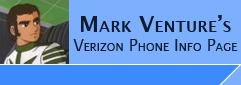|
Flashing back to "stock" Verizon
firmware
A frequently asked question...
If you just want to flash your phone BACK to Verizon's stock firmware and leave it that way....
DO NOT USE any of the MONSTER or Alltel flash guides.. instead do the
following....
1. Obtain the VERIZON Monster for your model phone from http://humpa.com/vzw
2. Flash to the Verizon Monster using the HowToFlash
instructions (completely following every step the instructions)
3. Your phone is now like it was fresh out of the box, to use it... *228 opt 1, and optionally *228 opt 2.
You're done.
Note: Some have stated that once the Alltel firmware was on their phone, even after flashing with the Verizon Monster, the Verizon logo is still not there on power up, instead they see the Hello Moto graphic (something that might "tip off" Verizon employees if you take your phone in and cause them to void your warranty)..
Suggested ways around this...
V3C users... Flash the Verizon V3C Monster, then flash the V3C 1.0F.02 Super Upgrade firmware, then flash to the Verizon firmware
version (upgrade or monster) you want.
V3M users can use similar steps as V3C users. Flash to the Verizon V3M Monster, then flash the V3C 1.0F.02 super upgrade (Yes,
V3C... it puts the graphic back, but turns your phone into a V3C), then flash the VRZ_V3m_01.05.0AP monster to get TF and V3M features back.. then optionally
flash to the Verizon NEWC_01.09.02P upgrade to gain the OPP vCard only support.
K1m users.. Sorry, I forget what I've read...
|