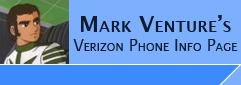|
How to Make Wall Papers
This is how I make the wall papers for my phone....
I just use an old version of Jasc Paint Shop Pro. Its version 5.
How I do it... in paint shop pro ...
File -> New... for dimensions.. I enter 220 high, 176 wide., and 72 pixels/inch.
I let it stay at 16.7 colors and click OK. That gives me a blank graphic the
exact FULL size of the V710's screen. I leave that open (paint shop pro treats
each graphic as its own window in PSP).
Next, I do a File -> Open.. and open the graphic I want. It opens as a 2nd image
inside PSP. From the Pull Down menus, I use the Image pull down and select
Resize. From the next window, what I do depends on if I want to keep the same
dimensions of the original picture or not... If I want same dimensions, I check
the box for "maintain aspect ratio" and figure what gives me a better fit...
entering either 200 high, or 176 wide. If I don't care about "stretching"
I remove the
check for "maintain aspect ratio" and enter 200 high and 176 wide.
Then click OK.
With the resized image as the default window in PSP, I use the Edit pull down
and select COPY.
I click on the window with the "blank" 176x220 image I first created earlier and
use the Edit pull down menu and select PASTE AS NEW SELECTION. I use the mouse
to place the image and click to "de-float" it.
When ready, I do a File -> Save As... pick Jpeg, give it a name, and save it.
For samples... see My Graphics Page
|