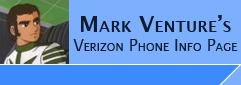|
LG Voyager: Setting up an Alternate WAP Proxy
The following steps will all you to configure an alternate WAP Proxy Server settings on your LG Voyager phone.
For Americas Choice calling plans, Verizon wireless charges $5 per month to use their Mobile Web (WAP) service, which makes use of their proxy server, but still charges airtime minutes of use. The below write up follows what we've used to allow you to use your own proxy server, or other proxy server, and not pay Verizon's $5 per month charges. Air time charges will still apply.
Note: As of Nov 1, 2007, Verizon has introduced their "new" NationWide calling plans. These plans include access to Mobile Web (wap) service making use of their Proxy server, however, you are charged data rates of $1.99 per MB. Because MobileWeb access is now included, you shouldn't really need this hack, however, if you perform this hack you will STILL BE CHARGED the data rates of $1.99 per MB, unless you have Verizon's Vcast Vpack add-on ($15 per month).
NOTE: Airtime or Data Charges still apply for use!! unless you subscribe to Verizon's Vcast Vpack add-on for $15 per month.
This is based on the information contained in -> Tutorial: Free WAP on Chocolate.
Required...
1. Proxy server, either free, or your own HoTTProxy server.
2. BitPim installer (free download from BitPim.ORG)
3. Freeware Hex Editor... like ->HexEdit v1.03 or XVI32 hex editor or 010 Editor
4 .The following settings to access your proxy server
Example proxy settings...
Proxy Address: 9.99.99.99 or hostname
Proxy Port: 9201
User Name: 8005551212
Password: vzw
Now for the process
itself... (click on any picture to see full screen version.)
Install/Configure BitPim per -> BitPim-NonMoto.htm
You need to use BitPim's FileSystem feature to copy the /browser/setting/fileDB to your computer. To do this...
After your phone is connected in BitPim, Use the VIEW pull down menu and select File System. BitPim will now have a
File System tab. Click on it. Click the + to expand the
listing.
Navigate to the /browser/setting folder. Right click on the fileDB file. From the pop-up choose SAVE. From the "Save As..." dialog box, browse to the folder on the PC you want to save to, adjust the file name (if needed) and then click SAVE. NOTE: be sure to save an un-edited copy just in case.
On the PC, you need to hex edit the fileDB
Using a hex editor like HexEdit, do a File -> Open... and open your saved fileDB file.
Scroll down to the very bottom of the file and find Offset C9F. In the HEX area change it from 30 to 31. As in the following example shots...
Before -> 
After -> 
Save the file to your PC.
then use BitPim to overwrite the copy on the phone's file system with the edited copy.. Using the File
System Tab in Bitpim (as outlined above), navigate to the /browser/setting folder. Right click on the fileDB file.
From the pop-up choose OVERWRITE... From the "Select a file" dialog
box, find/select the EDITED fileDBon your PC, and click OPEN. Bitpim will write
it to the phone and you will be back to the normal BitPim screen.
Restart the phone...
Enter the phone's service menu (see -> ServiceMenu.htm)
Select WAP Settings.
Under Proxy Address Setting, set the Primary and Secondary IP Address (or host name) to your proxy server example: 9.99.99.99
Under Port Setting... set the Primary and Secondary Port to your proxy's port... example: 9201
Under User Name... set the USER NAME for your proxy server... example: 8005551212
Under User Password.. set the PASSWORD for your proxy server.. example: vzw
Exit out of the phone's menus.
You're now setup to use "Free Wap."
Using the Browser Icon from the phone's menu will bring up your WAP home page.
NOTE: While using your own proxy server, the Verizon links may not work. This means search, my account, add to favorites, and some other menu's inside the web browser may not work.
|